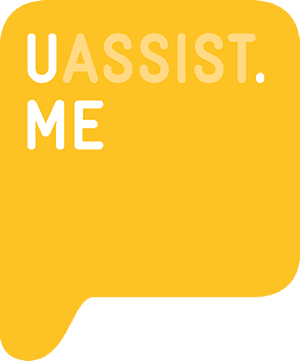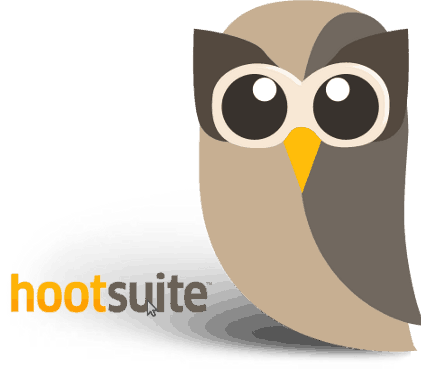Nowadays, there are numerous different resources that will make the task of handling your business way easier, whether you have an online business, own a specialized store, or offer some sort of service. All of them will most likely require invoicing, customer care, social media, etc.
There are great free tools on the Internet, which will help you manage certain aspects of your business, and save you time and money. From the very basics, to more specialized ones. So let’s get started with the list!
– Google docs:
One of the most powerful tools online is Google Docs. In case you haven’t used it yet, this amazing tool will let you create Word, Excel and PowerPoint documents (and you don’t have to worry about saving them anymore!) which can be exported as PDF (or other extensions). You will also be able to share your files with other users, who will also be able to modify the information. So you can for example keep your stock storage in check, your employee attendance, your daily sales or website analytics.
Check it out: http://docs.google.com
– Dropbox:
Dropbox will let you share complete folders by just dragging and dropping them in the correct shared folder. Dropbox will allow you to share up to 2GB with 5 different people. This is great when you are busy creating reports, modifying PDF’s, drafting flyers, for one or more client, and you need to just send all your work over to be reviewed. Furthermore, if you need to keep a folder all for yourself, you can do that too!
Try it for free!: http://www.dropbox.com
– WeTransfer
This online service sends big files from one person to another (it amazingly allows up to 2.0 GB!), which your Outlook (or any other email service) won’t deliver because of their size. Really useful when you need to send videos, mp3s, rars, zips and similar ones. It is one of the easiest and most efficient transfer services out there – and we’ve used a lot!
If you’d like to check it out go to: http://www.wetransfer.com
– Hootsuite
Hootsuite is a CRM (short for Customer Relationship Manager). It is ideal to manage Facebook, Twitter, Google + and even E-mails – all at the same time. You can program your tweets (even when you sleep!), reply to Facebook, check your emails, all in one single screen. For all of those business owners who don’t have much time to be checking in on social media channels at all time: this is for you.
Try it for free: http://www.hootsuite.com
– Teamviewer
Teamviewer will let you connect for free to a different computer. Why is this useful? You can use this to connect to your personal computer at home to the one at work, for example. Forgetting your documents at home or at the office won’t be a problem anymore (as long as your computer is on), or if you’d like to connect remotely with a co-worker, a client or a provider, TeamViewer would be a great option to explore.
For more information go to: http://www.teamviewer.com
– SplitPDF
Have you ever had an encounter with an annoyingly long PDF file that needed to be cut? Look no futher! This simple tool, will help you split PDF’s. It doesn’t require a download or a registration.
And the best? It’s 100% free!
If you’d like to use it follow this link: http://www.splitpdf.com
And of course, the basics (those that need no introduction):
- Skype
- Open Office
- Prezi (Well, this one may not be 100% well-known, but it’s definitely worth the look. You can create your own dynamic PowerPoint presentations online: http://www.prezi.com. Free and paid versions available)
For more about cost-effective solutions visit our Small Business and Technology categories.