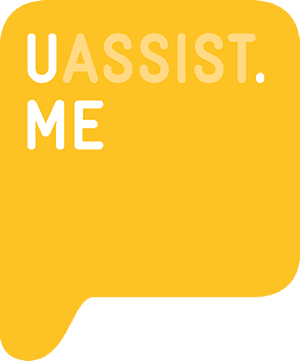Most of the websites we visit nowadays include videos with sound and music to guide us through certain software or to provide information. It’s just easier for people to watch and listen instructions, than read through a manual.
Creating videos for your audience is something which is considered part of your marketing strategy if you sell services or products. So you may want to learn the basics to understand how it works, or do it yourself. There are several good free softwares which you can check out to do so.
Audicity
 Audacity is one of the most popular audio editor programs. It is available for most OS (Windows, Mac, Linux/Unix), and it is compatible with limited, but popular audio formats (mp3, Wav, etc.).
Audacity is one of the most popular audio editor programs. It is available for most OS (Windows, Mac, Linux/Unix), and it is compatible with limited, but popular audio formats (mp3, Wav, etc.).
Audacity is very simple and intuitive to use, and it has a lot of tools which will help you edit, or modify your audio to your needs.
Avidemux
Avidemux is perfect for users who are inexperienced in video editing. The program has a simple interphase, and different tools which are easy enough to use to filter, cut, and encode videos. It supports the most popular video extensions MP4, MPEG, AVI, and more. As with most of these free softwares, Avidemux is compatible with most operating systems.
Blender
Blender is a free 3D graphics video creation program, which is really awesome to use if you want to model, animate and render real-time interactive 3D software, like games. You can naturally edit videos on this software, but Blender is truly shines when it comes to 3D development. Blender is also compatible for Windows, Mac and Linux.
Blender is definitely not for people who are learning how to edit sound and video, but it is one of the most powerful free wares available nowadays.
Microsoft Movie Maker
Microsoft Movie Maker is the most complete free video editing software available. This program comes already installed in most of Windows computers, which of course, saves you downloading and installing time.
Microsoft has taken its time to create upgrades and add-ons, which do help newer and more experienced users to use MMM. The options available for editing videos comes in simple and advanced, and with just a few of click, you can upload the video to your favorite social network.
Wavosaur
If for some reason you still keep using Windows 98, and really don´t want to install any program on your computer due to lack of space, well Wavosaur is the sound editing software for you! The only thing you need to download, are the skins and free tone generators (and even those, are optional). You can also request different features in their community forums, which means that there is people actively working to make this free ware even better.